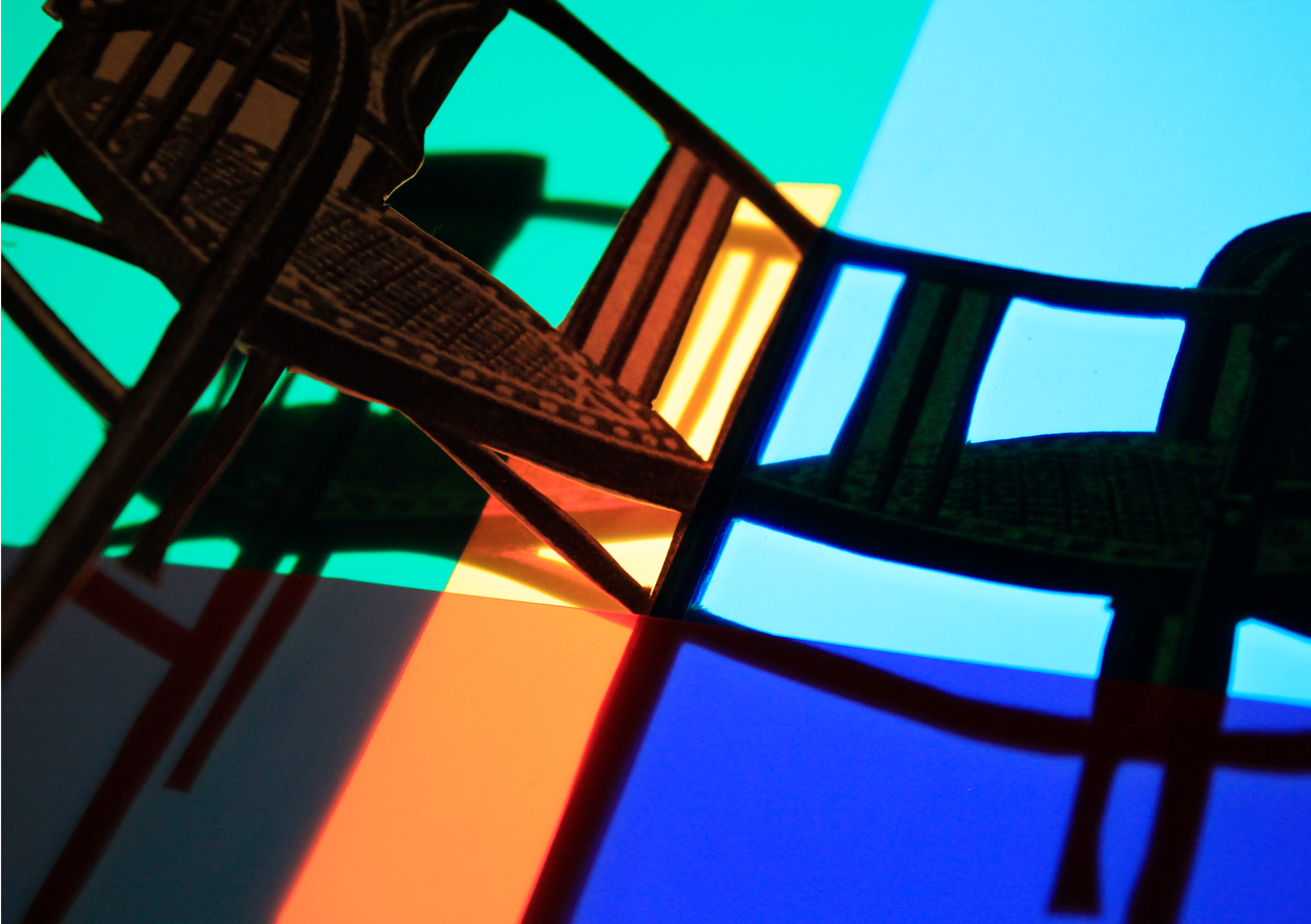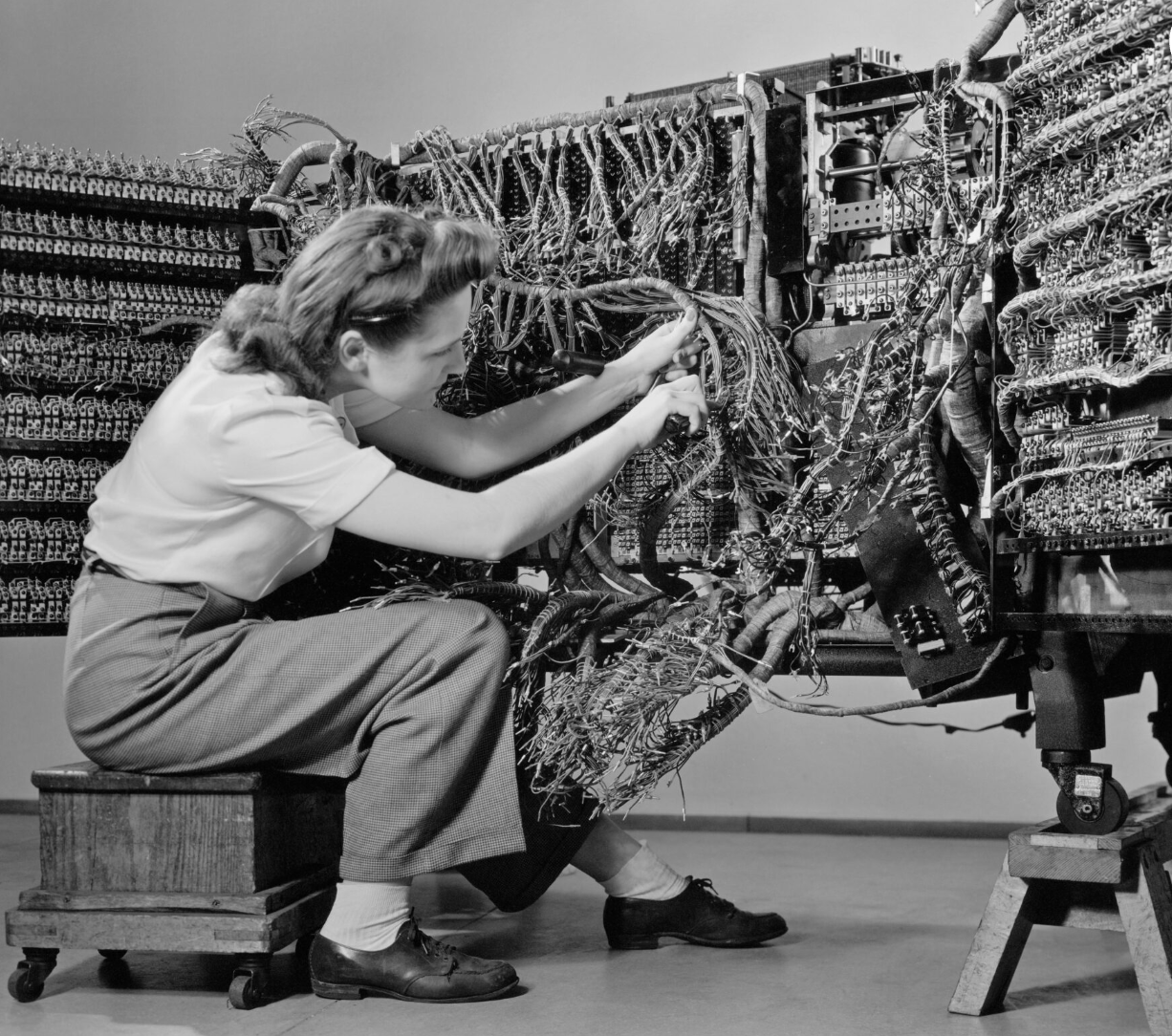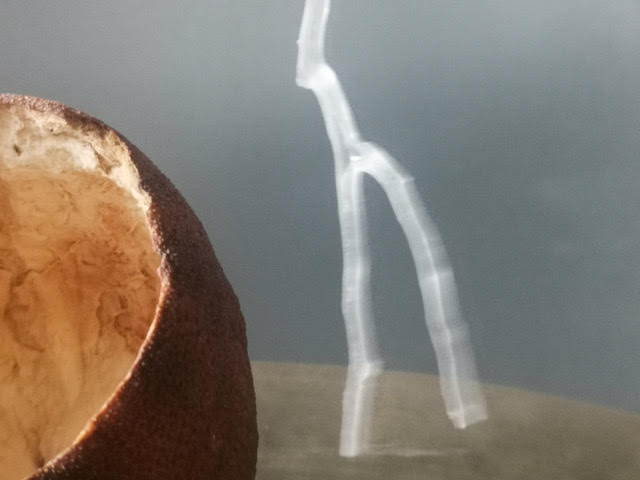Tag: open source
-
WORKSHOP: VISUELLES PROGRAMMIEREN vvvv/vl
VISUELLES PROGRAMMIEREN vvvv/vl MIT ROSI GRILLMAIR 9.November 2021 eine Session um 12.30h (nach Wahl) eine Session um 18.00h (nach Wahl) JÄGERSTRASSE 52-54, 1200 Wien Anmeldungen unter: stefanie.wuschitz@mzbaltazarslaboratory.org vvvv/vl ist eine visuelle Programmierumgebung mit denen man verschiedene Medien-Inputs (Bilder, Videos, Audio, Sensoren und Daten) gestalten und über ebensoviele Medien-Outputs wieder ausgeben kann (Bildschirme, Audiogeräte,…