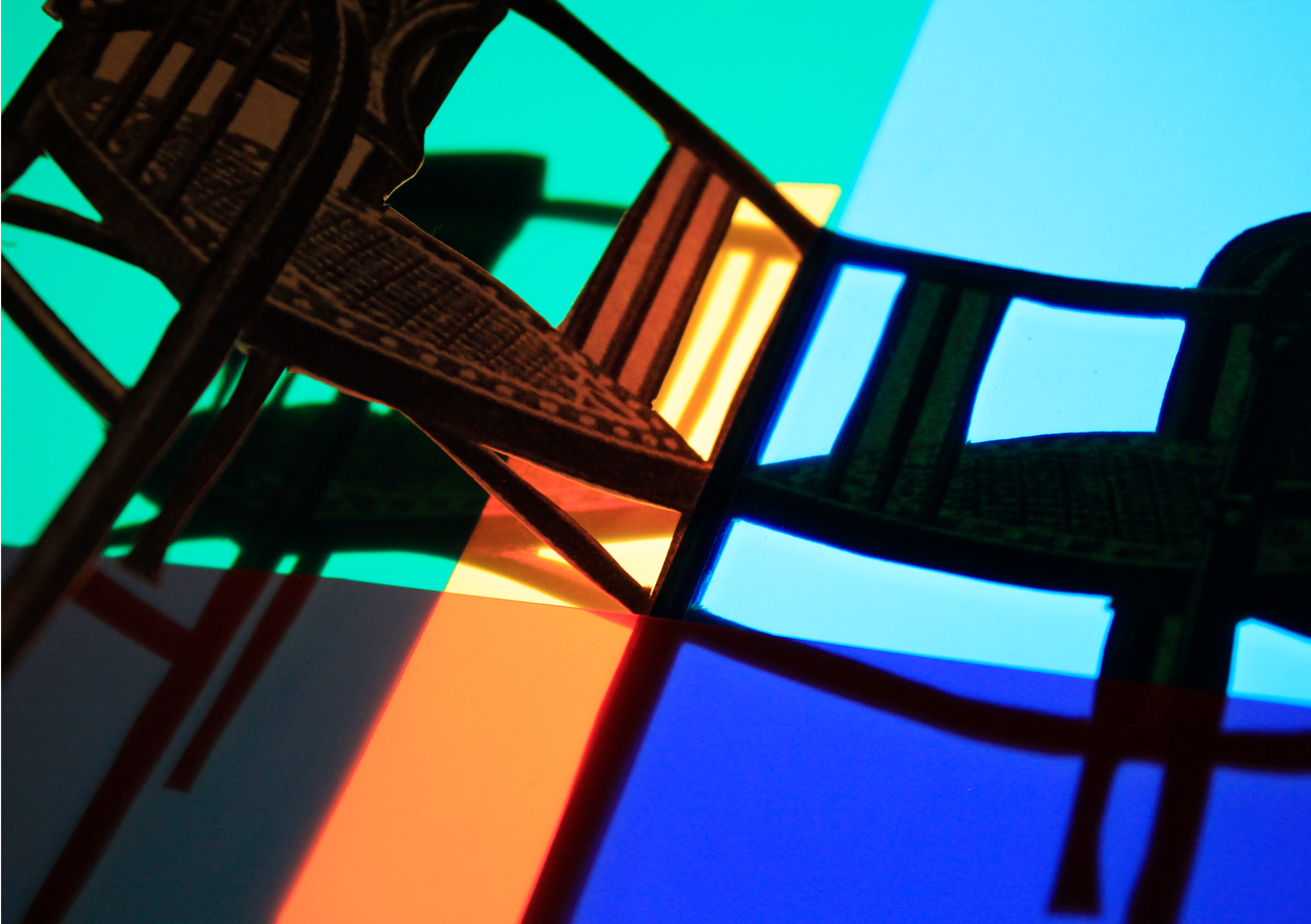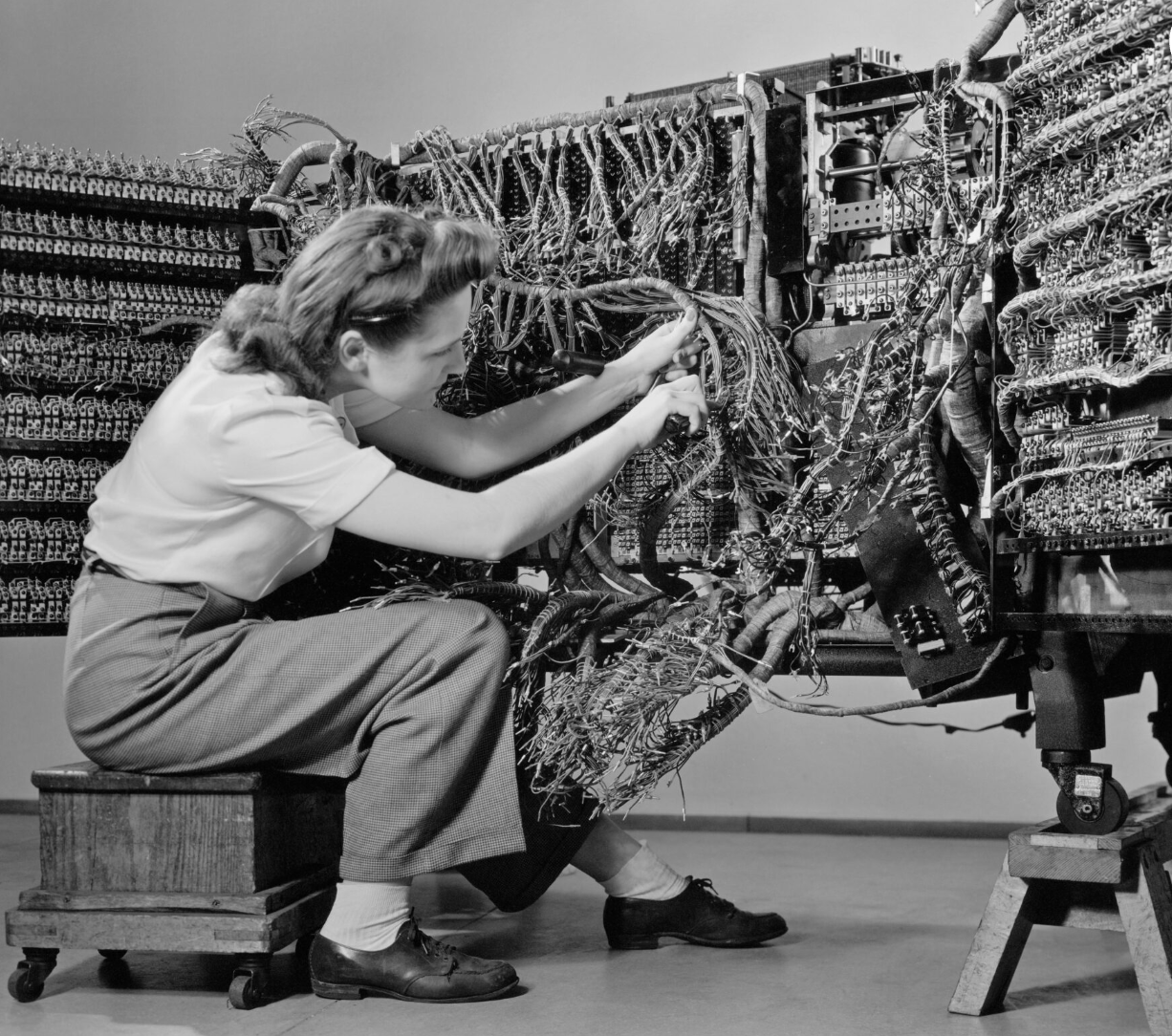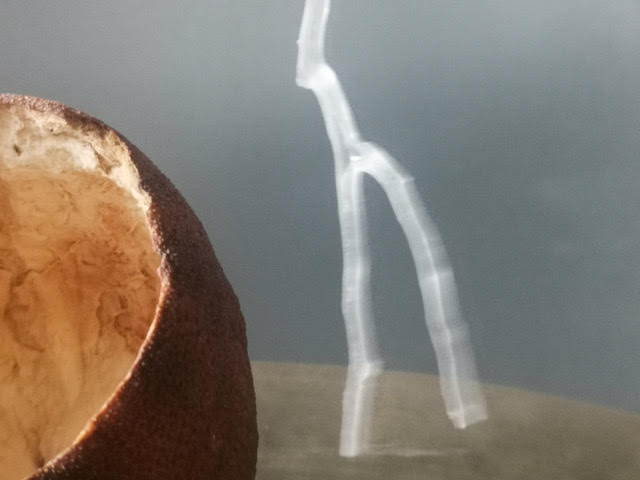Category: workshop
-

Body Extensions – Encounters with the Other
by Erika Farina Sa., 26.4.2025, 11-15:00 Mz* Baltazar’s Lab, Jägerstraße 52-54, 1200 Vienna please register/bitte anmelden unter: olivia.jaques@mzbaltazarslaboratory.org ABOUT THE WORKSHOP What does it feel like to be another being? How does our perception change when we extend, transform, or rethink our bodies? In this workshop, we will explore textile body extensions as a playful way to engage with the…